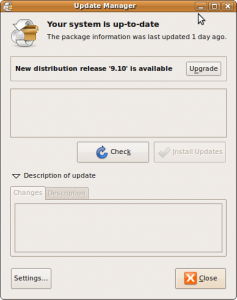 I've learnt my lesson on this a few times: things break when you upgrade Ubuntu on laptops. I can understand why. There is a huge variety of hardware for laptops, particularly BIOSes, sound chips and wireless chips, and every manufacturer likes to tweak them a bit. The Linux kernel has the unenviable task of having to support ALL of them immediately, whereas in Windows the hardware component manufacturer supplies drivers which you have to install to get your machine working correctly.
I've learnt my lesson on this a few times: things break when you upgrade Ubuntu on laptops. I can understand why. There is a huge variety of hardware for laptops, particularly BIOSes, sound chips and wireless chips, and every manufacturer likes to tweak them a bit. The Linux kernel has the unenviable task of having to support ALL of them immediately, whereas in Windows the hardware component manufacturer supplies drivers which you have to install to get your machine working correctly.
Anyway, for example, last time I upgraded my two laptops from 8.10 to 9.04, a lot of things broke, and I was hurting for a long time. In fact one of the laptops never really got straight. This was irritating for me, but as I had another laptop to use for my main work, it wasn't a major annoyance. But I can imagine if you only have one machine and the sound doesn't work on it, for example, it would leave a nasty taste in your mouth.
So this time, I started with the Thinkpad R51e, which is my spare laptop. I have the /home directory mounted on a separate partition, which makes things really easy. Basically you just blow away the main OS partition, and then remount the your data partition at /home, preserving all your data. (OK its a little more complicated than that, but I'm not blogging about that right now).
What I am blogging about is the complete success of the upgrade. The Thinkpad R51e works flawlessly. The sound, which never worked previously is now fine. The random freezes which I put down to some sort of ACPI weirdness, now don't occur. The wireless, which was working OK, failed to break. Marvellous. So if you've got a Thinkpad R51e out there, do yourself a favour and upgrade it. I'd recommend the re-install rather than the in-place upgrade.
Emboldened, I also tried it on my Dell Mini 10v. As this was a new install, and I hadn't had any problems with 9.04, I did an in-place upgrade. Also running fine. Now … should I do it on my main work machine ….?