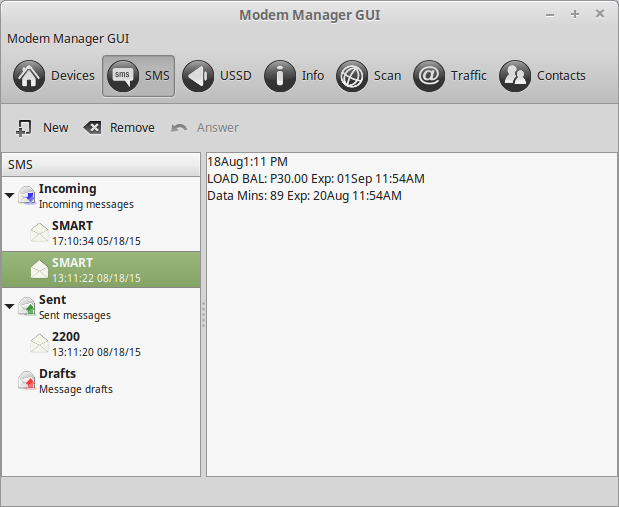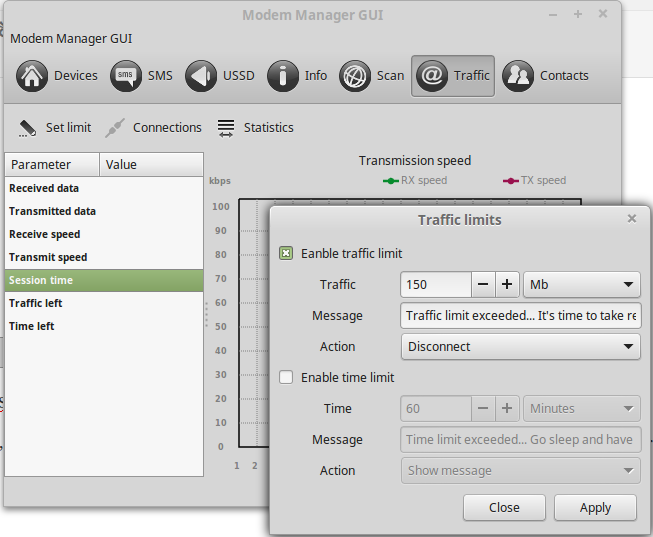Seems like a lot of the information on the internet about this is out of date, and there is much old and unmaintained software. Here's what worked for me. I'm running Linux Mint 17, which is based on Ubuntu 14. This should also work on Debian.
So I have a SmartBro modem, which I use when my main internet connection breaks. A lot of the time it sits in my drawer, and I just top up the balance every 3 months with 30 pesos, to keep the number active. I can send the loads via online bank account, or coins.ph, or from any cornershop Loadz person, but how to check the balance when you're running Linux.
I've struggled with previous GSM modem interfaces before like Gnokii, and SMStools. This is waaaay simpler.
So first of all check if you have the modemmanager package installed. Mint had this already and I believe Ubuntu does too.
> apt-cache policy modemmanager > which mmcli > mmcli --version
Will all help you with this. This is a command line tool to query your modem. I tried using it to check and send the requisite SMSes, but the syntax seemed obscure. So I needed some sort of GUI … aha! This looks promising — http://linuxonly.ru/cms/page.php?7 — and its already in my distribution. If you don't have modemmanager already installed, this next command will probably install it along with the gui.
sudo apt-get install modem-manager-gui
Brilliant, so now I can Send the text "BRO BAL" to 2200 and get a text back with the balance. Here's how it looks.
But wait! It gets better. You can send USSD messages too. Those are the ones like #100#*
And that's not all … under the Traffic tab, you're able to set both time and volume limits, so that it disconnects after 2 hours, or after 150Gb. Awesome.