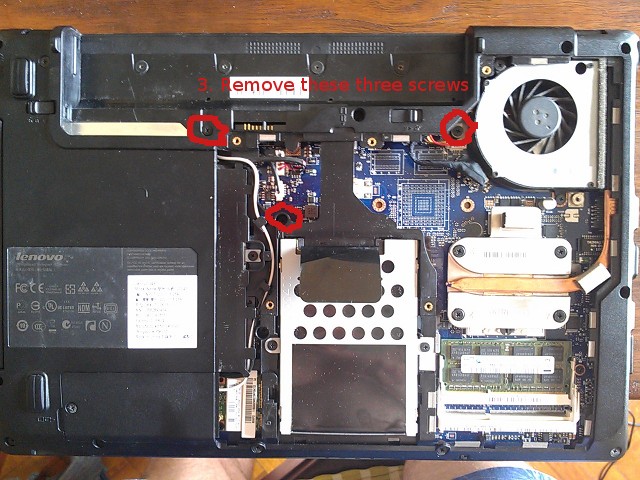Keyboards these days seem to be cheaply manufactured, and break easily. I've seen several friends' computers break in the last year, and a broken keyboard means the entire thing is unusable. If its under warranty, great, but if not, then you might end up having to replace it yourself. I couldn't find this information online, so I thought I'd post it here. Guide with pictures, after the break …
1. Take out the battery by sliding the latch and pulling the battery up.
2. Remove the screws attaching the back panel. These screws are attached to the panel, so you just need to loosen them. Starting from the top edge, pull gently to pop the panel out from its plastic grips.
3. The three screws indicated in the picture release the keyboard. I figured this out by holding the new keyboard upside down over the computer.
4. Now flip the computer over and pull the keyboard gently from the top. Reach in and release the ribbon cable by sliding the grey bar back. The ribbon cable should slide out without having to pull it.
Put your new keyboard in and reverse the procedure.